1. For
launching TIBCO Administrator, first we need to start the administration
server.
2. Two
Windows services must be running for the server to be available. After creating
an administration domain, these two services are installed and set to start
automatically.
3. To start
these services first time, traverse to Services dialog and find the TIBCO administration
server for your domain.
4. Click on the
start button for TIBCO Administrator and TIBCO Hawk Agent services.
5. You can also start the TIBCO Administrator and TIBCO Hawk Agent services through command prompt.
5. You can also start the TIBCO Administrator and TIBCO Hawk Agent services through command prompt.
6. For
Starting the Administration server, type the following command in command-line
prompt:
-> cd <TIBCO
Installation Path>\tibco\administrator\domain\<domain-name>\bin
->
tibcoadmin_<domain-name>.exe
7. Start the
TIBCO Hawk Agent, which is used for TIBCO Administrator monitoring functions,
by typing below command in command –line prompt:
-> cd
<TIBCO Installation Path>\tibco\tra\domain\<domain-name>
->
hawkagent_<domain-name>.exe
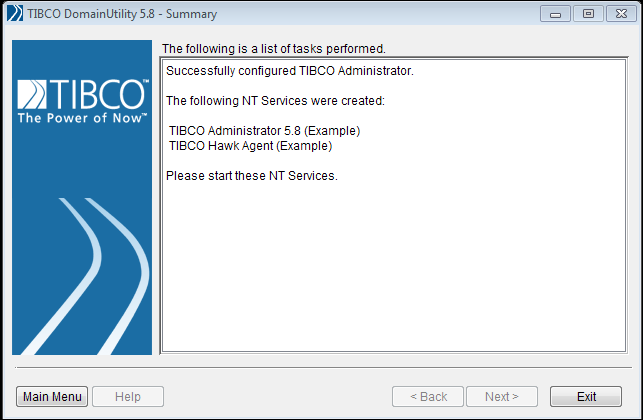

No comments:
Post a Comment